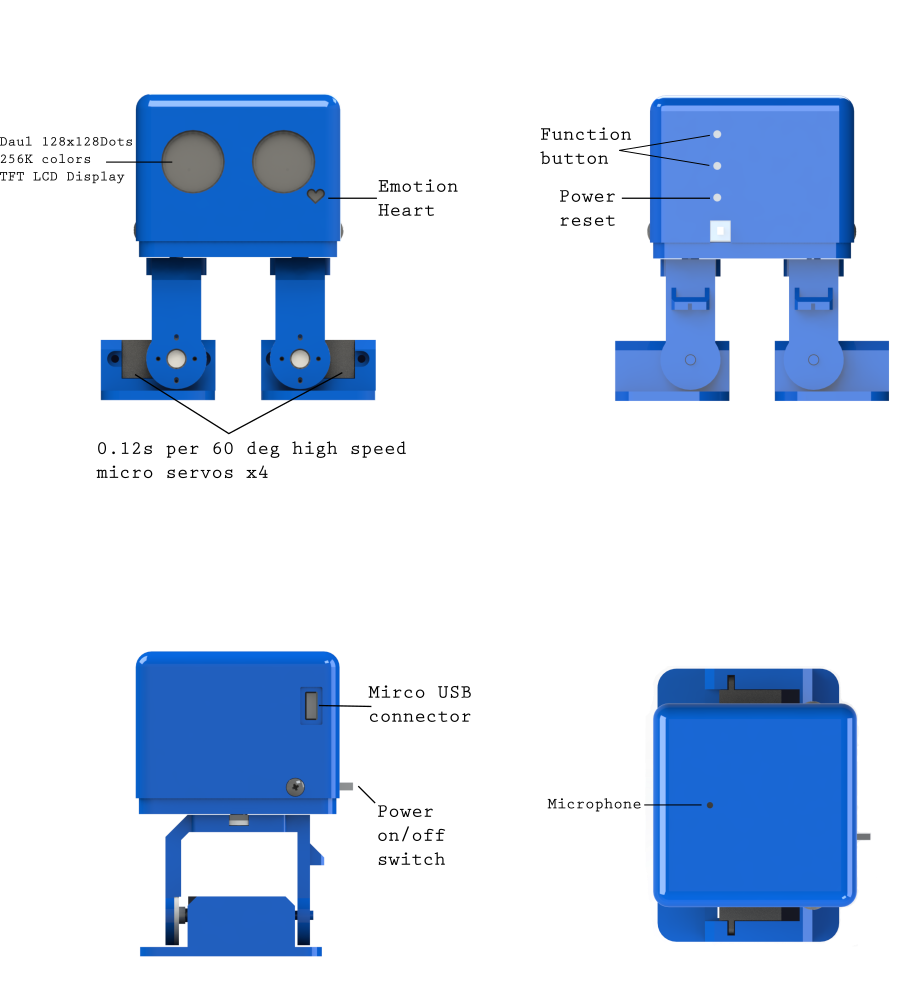
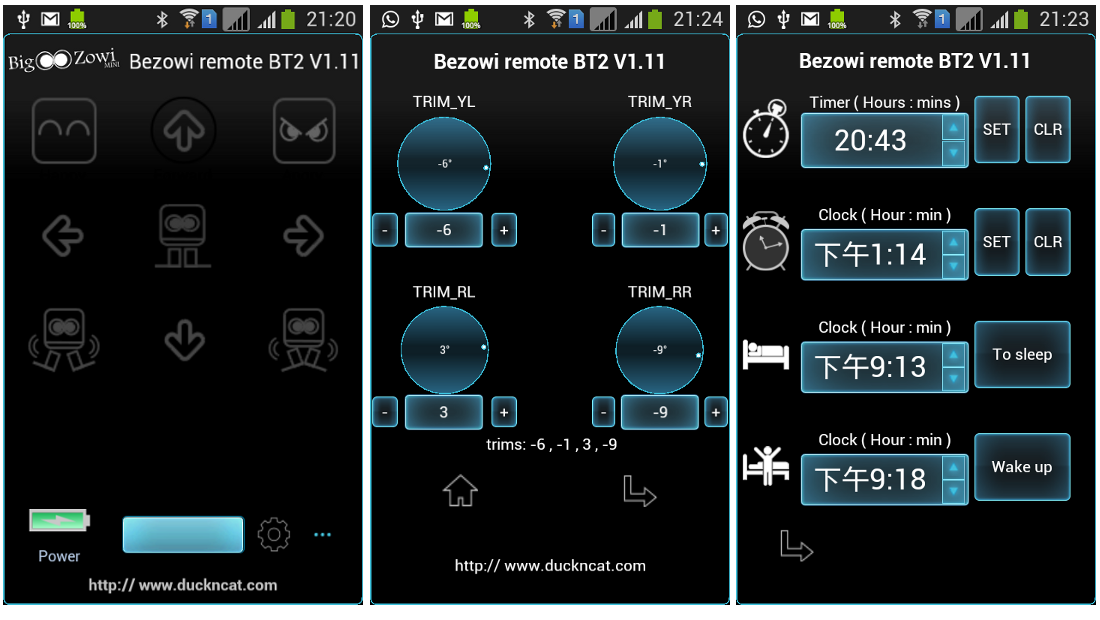
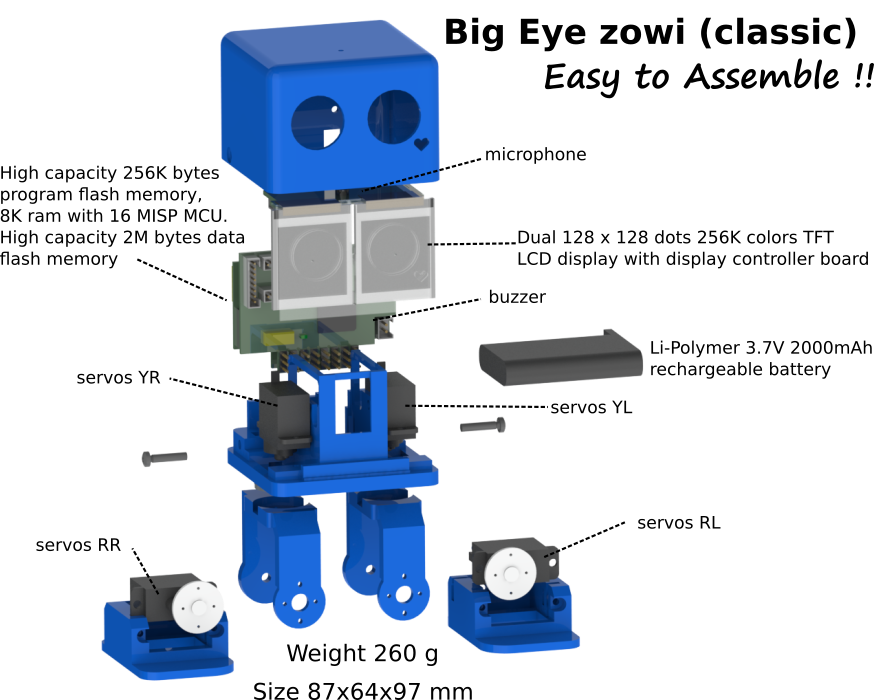
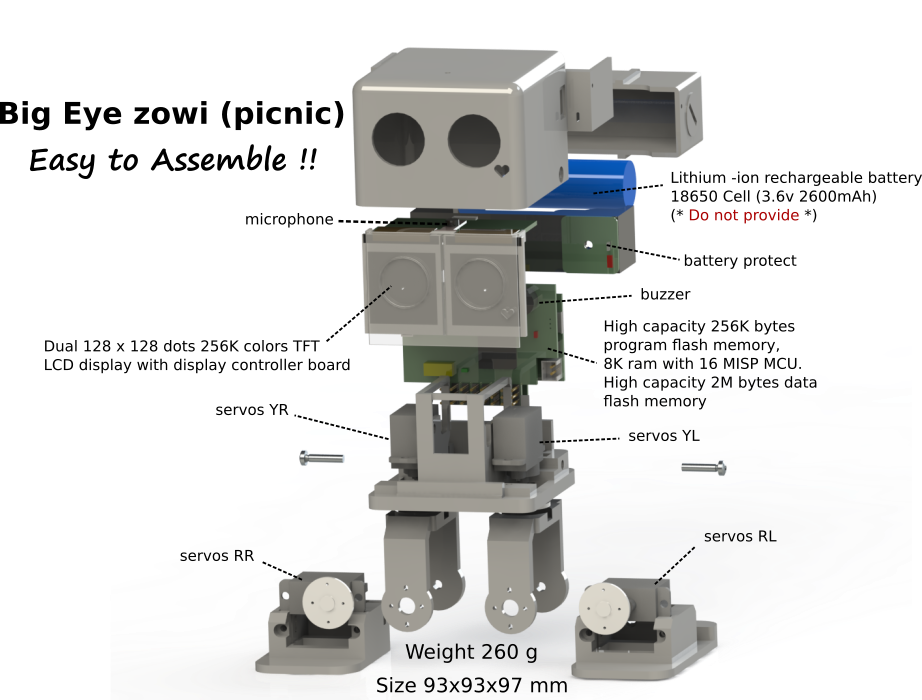
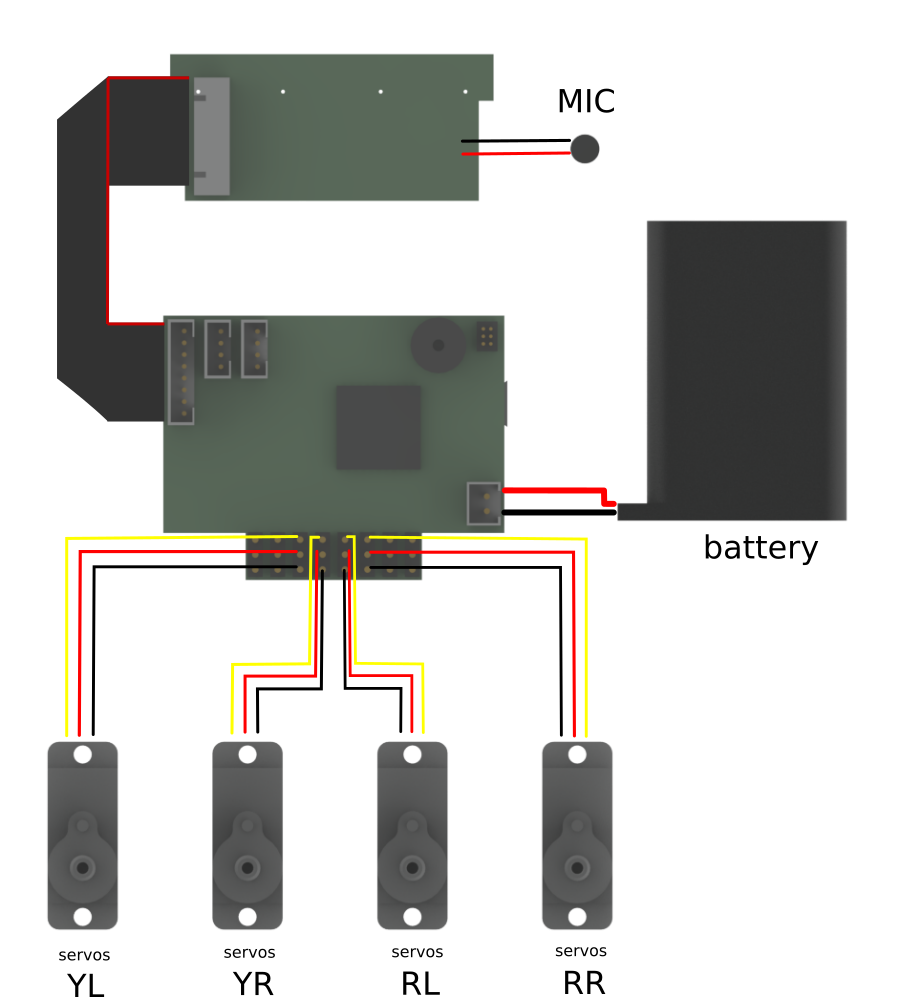
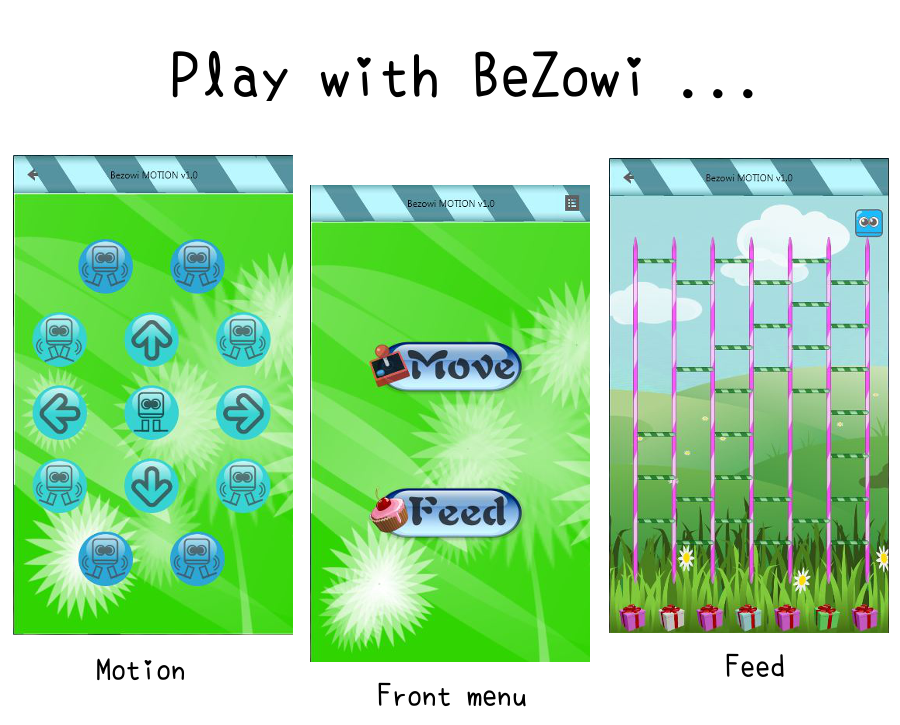
Manuals and Software Files

2016-7-1
2017-1-16

2016-6-22
Description:
1. make sure Bezowi is Bluetooth 2.0 version.
2. Download .apk file.
3. Install .apk at andriod.
2016-8-30
Description:
1. make sure Bezowi is Bluetooth 2.0 version.
2. Download .apk file.
3. Install .apk at andriod.
2017-01-12
Description:
1. make sure Bezowi is Bluetooth 4.0 BLE version.
2. Download .apk file.
3. Install .apk at andriod.
2017-01-12
Description:
1. make sure Bezowi is Bluetooth 4.0 BLE version.
2. Download .apk file.
3. Install .apk at andriod.

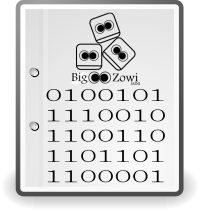
2017-01-14
Description:
1. Make sure Bezowi is BT4.0 BLE version.
2. Upzip download file .
3. Connect Bezowi to PC through USB port.
4. run 'Bezowi firmware uploader'.
5. select '.hex' file.
Note: If message show 'timeout', please click upload button once again.

2017-01-14
Description:
1. Upzip download file .
2. Run arduino development tool
3. Config Preference -> Sketchbook location to bezowi sketchbook.
4. Config Board "Arduino/Genuino Mega or Mega2560, Processor Atmega2560".
5. Config Programmer "Atmel STK500".
2017-7-18
Description:
1. Upzip download file .
2. Upzip download Arduino develop tool Rev 1.6.8
3. Upzip download Ardublocky Development tool
4. Run arduino development tool
5. Config Preference -> Sketchbook location to bezowi sketchbook.
6. Config Board "Arduino/Genuino Mega or Mega2560, Processor Atmega2560".
7. Config Programmer "Atmel STK500".
8. Run ArduBlocky development tool
10. Config Preference -> Arduino location to Arduino folder.
11. Config Preference -> Sketchbook location to bezowi sketchbook.
12. Config Board "Mega".

2015-6-22
Description:
Modified Zowi firmware used on the Big Eye Zowi (BeZowi). Please note this is not a repository for firmware changes and you should always refer to the official Marlin Firmware wiki if you wish to add to and/or download the latest firmware (which will require modification to work on BeZowi).

2016-05-09
Description:
Include: Due, Esplora, Leonardo, MEGA 2560,
Mega ADK, Mircom, UNO.
2016-05-10
Description:
Include: arduino, arduino-org, germma, genuino,
FTDI, CH341SER
2017-07-18
Description:
1. Upzip download file .
2. Run arduino development tool
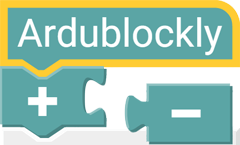
2017-7-18
Description:
1. Upzip download file .
2. Run 'ardublockly_run.bat'


2016-05-09
Description:
1. Download and unpack file.
2. Run bezowi_uploader.exe
3. Select Port name at setup button.
4. Select file ".hex" at open button.
5. Click Upload for upload firmare to BeZowi.
2016-05-10
Description:
1. Download and mount file.
2. Jack "bezowi_uploader" icon to Application folder.
3. Exit installer program.
4. Run "bezowi_uploader" at Launchpad.
5. Click scan button and Select Port name.
6. Select file ".hex" at open button.
7. Click Upload for upload firmare to BeZowi.